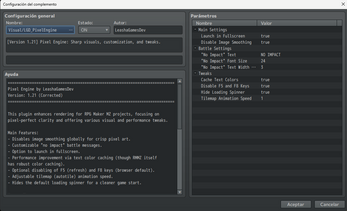Pixel Engine for RPG Maker MZ
A downloadable tool
Get this tool and 49 more for $22.48 USD
Buy Now$1.00 $0.25 USD or more
On Sale!
75% Off
Pixel Engine
Give your game a crisp, retro look!
- Disables image smoothing for pixel art clarity.
- Allows text customization for “no impact” battle messages.
- Fullscreen toggle at game launch.
- Performance improvements via windowskin caching.
- Optional disabling of F5/F8 keys.
- Adjustable cursor flash and tilemap animation speed.
- Hides loading spinner for a cleaner start-up.
| Status | Released |
| Category | Tool |
| Rating | Rated 5.0 out of 5 stars (3 total ratings) |
| Author | LeashaX |
| Tags | custom-game-features, game-design-tools, game-development-tools, game-engine-plugins, indie-game-development, rpg-maker-customization, rpg-maker-enhancements, rpg-maker-mz-addon, rpg-maker-mz-plugins, rpgmaker-plugin |
Purchase
Get this tool and 49 more for $22.48 USD
Buy Now$1.00 $0.25 USD or more
On Sale!
75% Off
In order to download this tool you must purchase it at or above the minimum price of $0.25 USD. You will get access to the following files:
LGD_PixelEngine.js 11 kB