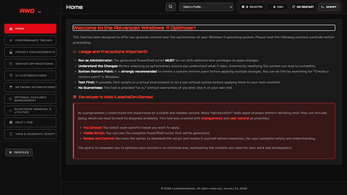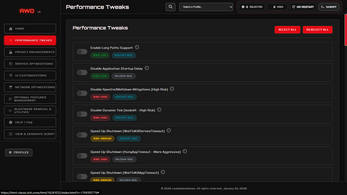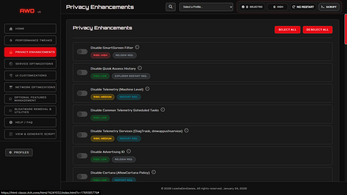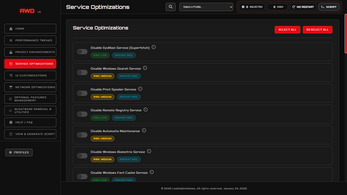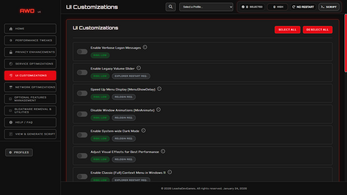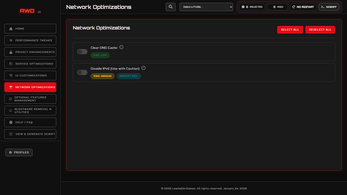Advanced Windows Optimizer
🚀 Advanced Windows Optimizer (AWO)
Take full control of your Windows PC.
Boost performance, improve privacy, remove bloatware, and generate safe PowerShell scripts with full transparency.
AWO is built for gamers, developers, and power users, but it’s also friendly for beginners.
No shady “optimizer magic”. No ads. No subscriptions. Just control.
✅ Free Web Version vs Paid Downloadable Version
🌐 Web Version (FREE)
Use AWO instantly in your browser. No install required.
💾 Downloadable Version (PAID)
Only the Windows installer (.exe) is downloadable.
✅ Important: The Web and Installer versions are 100% identical in features and functionality.
The only difference is the format: Web (free) vs Installer download (paid).
🧩 Includes 100+ Tweaks (Easy + Advanced)
✅ Over 100+ optimization tweaks across: Performance, Privacy, UI, Services, Optional Features, Bloatware Removal & Utilities
Each tweak includes a simple explanation and risk level, so you always know what you're enabling.
👁️ Full Transparency, Full Control
✅ Real-time PowerShell script generation (review before running)
✅ Clear categories + smooth navigation
✅ Safe execution guidance + restore point recommended
🔓 One-Time Purchase
✅ Buy once, own forever
✅ No subscriptions
✅ No ads
✅ 100% clean
🎉 Get AWO and unlock your PC’s true potential
Thanks for supporting LeashaDevGames 💙
| Updated | 9 days ago |
| Status | Released |
| Category | Tool |
| Platforms | HTML5, Windows, Linux |
| Release date | May 20, 2025 |
| Author | LeashaX |
| Tags | customization, no-ads, optimizer, performance, powershell, privacy, system-tool, transparent, utility, windows-11 |
| Average session | A few seconds |
| Languages | English |
| Inputs | Mouse |
| Accessibility | Interactive tutorial |
Download
Click download now to get access to the following files: